The Ultimate Guide to Content Calendar Templates for Social Media Domination
Ever feel like your social media strategy is more of a chaotic scramble than a carefully orchestrated symphony? You're not alone. Many businesses, both big and small, struggle to maintain a consistent and engaging presence online. The solution? A content calendar. And the key to efficiency? A well-designed content calendar template.
Why You Absolutely Need a Social Media Content Calendar
Think of your social media content calendar as the roadmap to your online success. It's a centralized document that outlines what you'll post, when you'll post it, and where you'll post it. More than just a scheduling tool, it's a strategic asset that brings clarity, consistency, and control to your social media efforts.
The Benefits are Real:
- Stay Organized: No more last-minute scrambles for content.
- Maintain Consistency: Keep your audience engaged with a regular flow of posts.
- Save Time: Batching content creation saves countless hours.
- Improve Strategy: Gain a bird's-eye view of your content and refine your approach.
- Ensure Brand Consistency: Maintain a unified voice and message across all platforms.
- Track Performance: Monitor your results and identify what works best.
Key Elements of a Killer Content Calendar Template
Not all content calendar templates are created equal. A truly effective template should include these essential elements:
- Date and Time: Clearly defined posting schedule.
- Platform: Specify which social media channel the content is intended for (Facebook, Instagram, Twitter, LinkedIn, etc.).
- Content Type: Indicate the format of your post (image, video, link, text update, story, reel, etc.).
- Copy/Caption: The actual text that will accompany your post.
- Visuals: Link to or embed the image or video asset.
- Target Audience: Define who you're trying to reach with the post.
- Campaign/Theme: Identify any overarching campaign or theme the content aligns with.
- Keywords/Hashtags: Include relevant keywords and hashtags to increase visibility.
- Call to Action: What do you want the audience to do after seeing the post (visit website, sign up for newsletter, make a purchase, etc.)?
- Status: Track the progress of each piece of content (idea, in progress, draft, approved, scheduled, published).
- Performance Metrics: Once published, track key metrics like engagement, reach, and website clicks.
Choosing the Right Template: Excel, Google Sheets, or Dedicated Software?
You have several options when it comes to selecting a content calendar template. Let's explore the pros and cons of each:
Excel and Google Sheets: The Versatile Option
Pros:
- Cost-Effective: Excel and Google Sheets are often already available to you.
- Customizable: You have complete control over the layout and fields.
- Easy to Use: Most people are familiar with the basic functions.
- Collaborative (Google Sheets): Facilitates real-time collaboration with your team.
Cons:
- Manual Data Entry: Can be time-consuming to input and update information.
- Limited Automation: Lacks advanced scheduling and analytics features.
- Version Control Issues: Can be challenging to manage multiple versions of the spreadsheet.
Dedicated Social Media Management Software: The Powerhouse
Pros:
- Automation: Schedule posts in advance and automate repetitive tasks.
- Analytics: Track performance metrics and generate reports.
- Collaboration: Streamline teamwork and communication.
- Content Library: Store and organize your content assets in a central location.
- Integration: Connect with other marketing tools and platforms.
Cons:
- Cost: Can be expensive, especially for small businesses.
- Learning Curve: May require some time to learn the software's features.
- Overkill: Might be too complex for simple social media strategies.
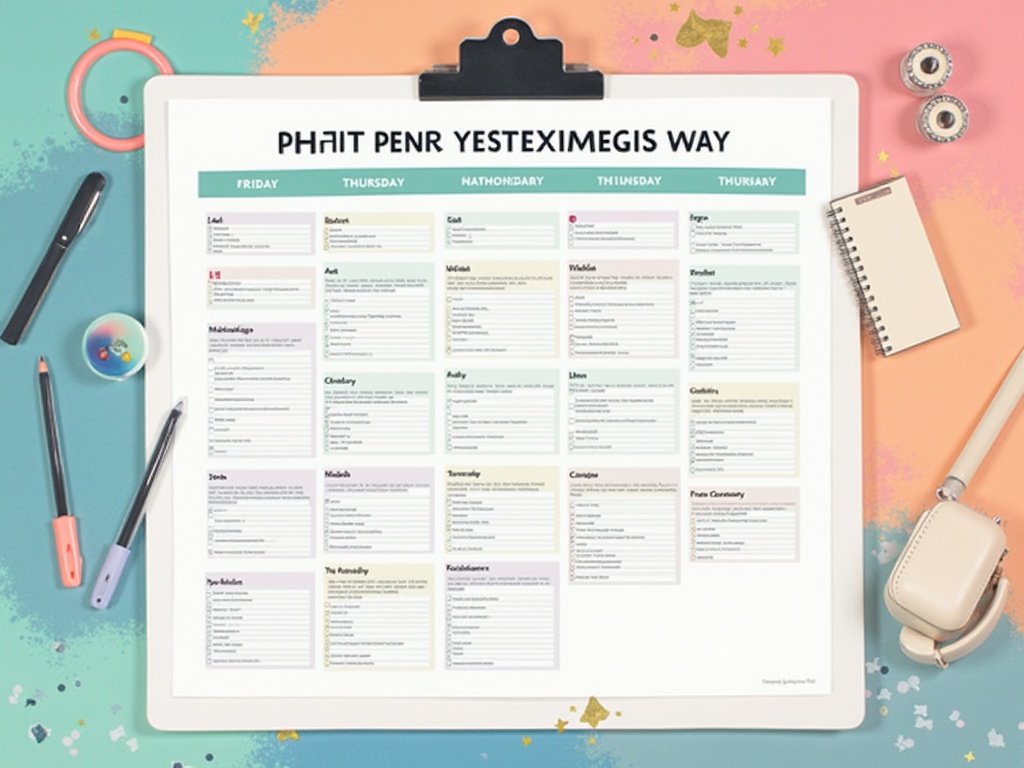
Free Content Calendar Templates: A Great Starting Point
If you're just starting out, a free content calendar template can be a fantastic way to get your feet wet. Many websites offer downloadable templates in Excel or Google Sheets format. When choosing a free template, make sure it includes the key elements we discussed earlier. Don't be afraid to customize it to fit your specific needs. A quick online search for free content calendar template for social media will yield plenty of options.
Creating Your Own Custom Content Calendar Template: A Step-by-Step Guide
Want complete control? Creating your own custom template might be the best choice. Here's how:
- Choose Your Tool: Select Excel or Google Sheets as your platform.
- Define Your Columns: Add columns for all the key elements we discussed (date, time, platform, content type, etc.).
- Customize Your Fields: Add drop-down menus for content type, status, and other relevant categories.
- Color-Code Your Calendar: Use color-coding to visually organize your content by platform, campaign, or theme.
- Add Formulas: Use formulas to automate calculations and track progress.
- Document Your Workflow: Create a clear set of instructions for how to use the template.
Tips for Maximizing Your Content Calendar Template
A content calendar is only as good as the effort you put into it. Here are some tips for getting the most out of your template:
- Plan Ahead: Schedule your content at least a week or two in advance.
- Batch Create Content: Dedicate specific days to creating content in bulk.
- Repurpose Content: Maximize your efforts by repurposing existing content for different platforms. For example, turn a blog post into a series of social media updates or create a short video from a longer webinar.
- Track Your Results: Regularly monitor your performance metrics and adjust your strategy accordingly.
- Be Flexible: Don't be afraid to make changes to your schedule as needed.
- Stay Inspired: Keep an eye on industry trends and look for fresh ideas.
- Collaborate Effectively: Utilize your team's expertise to brainstorm ideas and create compelling content.
Content Calendar Template Examples: Inspiration for Success
Let's look at some hypothetical examples of how you can use your content calendar template:
Example 1: Promoting a New Product Launch
**Date:October 26, 2023
**Time:10:00 AM
**Platform:Facebook
**Content Type:Image Post
**Caption:🎉 Exciting News! 🎉 We're thrilled to announce the launch of our brand-new Widget! Learn more and get yours today 👉 [Link]
**Visuals:Image of the new Widget
**Target Audience:Existing customers and potential new customers interested in widgets.
**Campaign/Theme:New Product Launch
**Keywords/Hashtags:#widget #newproduct #innovation #tech #gadget
**Call to Action:Click the link to visit the product page.
**Status:Scheduled
Example 2: Sharing a Blog Post
**Date:October 27, 2023
**Time:2:00 PM
**Platform:LinkedIn
**Content Type:Link Post
**Caption:New blog post alert! 🚨 Learn the top 5 ways to boost your productivity in the workplace. Read more here: [Link]
**Visuals:Featured image from the blog post.
**Target Audience:Professionals, managers, and business owners.
**Campaign/Theme:Thought Leadership
**Keywords/Hashtags:#productivity #businesstips #leadership #management #workplace
**Call to Action:Click the link to read the blog post.
**Status:Published
Content Calendar Template FAQ: Addressing Your Burning Questions
**How often should I update my content calendar?Aim to review and update your calendar at least once a week.
**What if I fall behind schedule?Don't panic! Simply adjust your schedule and prioritize the most important content.
**Can one content calendar template work for all social media platforms?While you can use the same template, you'll need to customize the content for each platform.
**How do I measure the success of my content calendar?Track key metrics like engagement, reach, website clicks, and conversions.
Ready to Dominate Social Media? Choose Your Template and Get Started!
A well-organized content calendar is the secret weapon of successful social media marketers. Whether you choose a free template, invest in dedicated software, or create your own custom solution, the key is to get started. Take the time to plan your content, schedule your posts, and track your results. With a little effort, you'll be well on your way to social media domination. Start planning and posting your way to success today!
